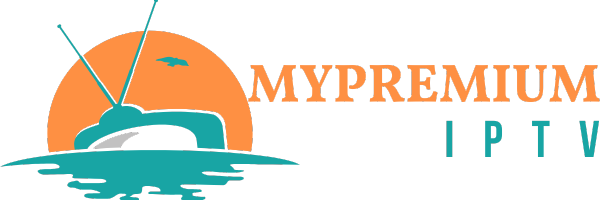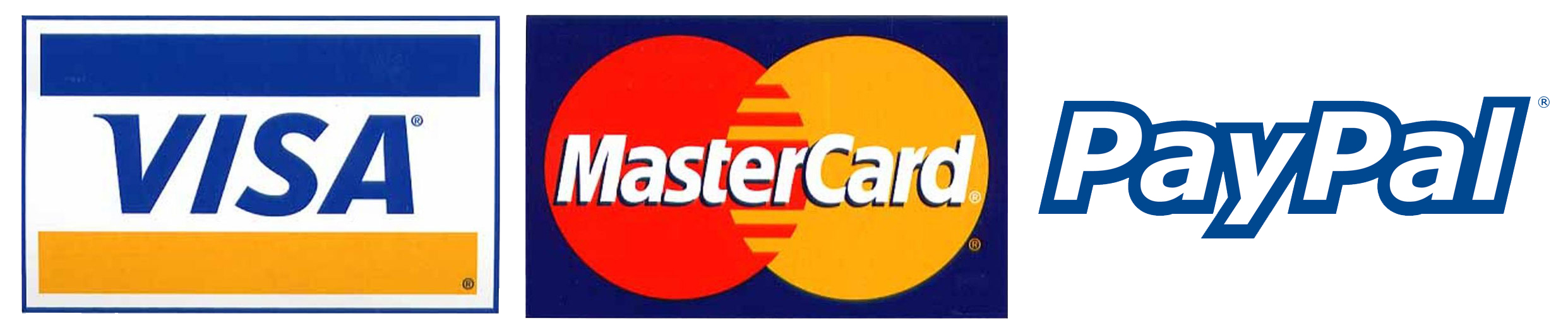- mypremiumiptv
- Blog
- How to Use IPTV Services on iOS or iPhone ?
How to Use IPTV Services on iOS or iPhone ?
How to Use IPTV Services on iOS or iPhone ?

How to Use IPTV Services on iOS or iPhone
Table of Contents
- Introduction
- What is IPTV?
- Why Use IPTV on iPhone?
- Steps to Set Up IPTV on iOS Devices
- Best IPTV Apps for iPhone
- Is It Legal to Use IPTV on iPhone?
- Conclusion
- FAQs
Introduction
IPTV (Internet Protocol Television) has revolutionized the way we watch television, offering a flexible and affordable way to stream live TV, on-demand content, and more. In this guide, we’ll show you how to use IPTV services on your iPhone and enjoy seamless streaming on iOS devices.
For a Free Trial and to get started with the best IPTV services, visit our Plans page.
What is IPTV?
IPTV delivers television programming and video content through the internet rather than traditional satellite or cable TV. This allows users to stream live TV channels, movies, series, and on-demand shows on various devices, including iPhones, smartphones, tablets, and smart TVs.
Why Use IPTV on iPhone?
Using IPTV on an iPhone offers several advantages:
- Watch your favorite content on the go, wherever you are.
- Stream live TV and on-demand content directly from your iPhone.
- Enjoy HD or even 4K streaming on the latest iPhone models.
- Sync content across devices with ease.
Steps to Set Up IPTV on iOS Devices
Follow these steps to get IPTV up and running on your iPhone:
1. Choose a Reliable IPTV Provider
First, select an IPTV provider that supports iOS devices and provides stable, high-quality streaming. You can try it free before committing to a subscription.
2. Install an IPTV App from the App Store
Download an IPTV app like GSE Smart IPTV, IPTV Smarters, or Flex IPTV from the Apple App Store. If you need help, check our Installation Tutorial.
3. Set Up Your IPTV Service on iPhone
Use your IPTV provider’s credentials, such as an M3U URL or Xtream Codes API, to set up the app and begin streaming. You can refer to the installation tutorial for step-by-step guidance.
4. Enjoy Streaming on Your iPhone
Once set up, you can stream live TV, movies, sports, and more directly on your iPhone.
Best IPTV Apps for iPhone
Here are some popular IPTV apps for iPhone:
- GSE Smart IPTV - Supports M3U and JSON playlists with a customizable interface.
- IPTV Smarters - Clean interface supporting multiple subscriptions and Xtream Codes API.
- Flex IPTV - Lightweight app supporting playlist imports.
- Xtream IPTV - Sleek interface with live TV and VOD support.
Is It Legal to Use IPTV on iPhone?
Using IPTV on an iPhone is legal if the IPTV provider is properly licensed. Make sure you choose a legitimate service to avoid any legal issues. You can find licensed IPTV services in our Plans section.
Conclusion
Setting up IPTV on your iPhone is a convenient way to access live TV and on-demand content. By choosing a reliable IPTV provider and downloading the right IPTV app, you can enjoy high-quality streaming on your iOS device.
Sign up for a Free Trial today or explore our Plans for the best IPTV experience.
FAQs
1. Can I watch live TV with IPTV on my iPhone?
Yes, most IPTV services allow you to stream live TV channels on your iPhone. You can try our service for free here.
2. Which IPTV app is the best for iPhone?
Popular IPTV apps include GSE Smart IPTV, IPTV Smarters, and Flex IPTV.
3. Is it safe to use IPTV on iPhone?
Yes, as long as you use a legitimate IPTV service, it is safe to use on iPhone. Explore our secure IPTV options here.
4. Can I use multiple IPTV subscriptions on one iPhone?
Yes, apps like IPTV Smarters allow you to manage multiple subscriptions. Learn how in our Installation Tutorial.
5. Do I need a VPN for IPTV on iPhone?
Using a VPN can help with geo-restricted content, but it's not always necessary. You can find more details on our Installation Tutorial.
Quick links
Services
2024 © MYPREMIUMIPTV. All Rights Reserved.