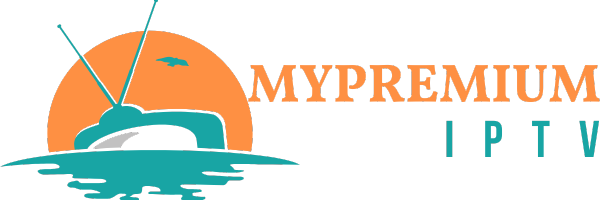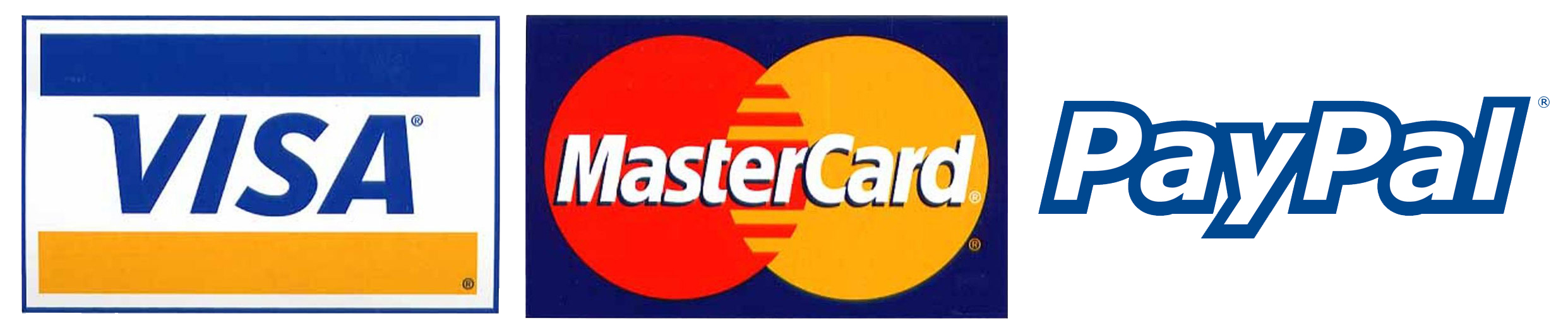Installation Tutorial
iOS Smartphones and Tablets
How to Setup IPTV on Apple/iOS with IPTV Smarters Player:
Step 1: Download the IPTV Smarters app from the Apple Store using this URL: https://apps.apple.com/in/app/smarters-player-lite/id1628995509, or search for "Smarters Player Lite" in the App Store.
Step 2: After downloading, open the app and select "Login With Xtream Codes API."
Step 3: Enter the login details provided after subscribing to The Beast Stream service and click on "ADD USER" to proceed.
Step 4: Wait for the login process to complete.
Step 5: Once logged in, click on the "Live TV" icon.
Step 6: Select the channel group you wish to watch.
Step 7: Click on the channel name, then double-click the small screen to switch to full screen mode.
Step 8: There is no need to add an EPG URL. Simply click on "Install EPG."
Android (Smartphones, Tablets, and TV Boxes)
How to Setup IPTV on Android with IPTV Smarters Player:
Step 1: Download the IPTV Smarters app from this URL: https://www.iptvsmarters.com/smarters.apk
Step 2 to 7: Follow similar steps as for iOS to login, access Live TV, select channels, and switch to full screen.
Smart TVs (Samsung, LG, Sony, etc.)
For Samsung Smart TV:
Step 1: Press the Smart Hub button on your remote.
Step 2: Search and install "IPTV Smarters Pro" from the search bar.
Step 3 to 4: Login using Xtream Codes API with the details provided by The Beast Stream.
For LG Smart TV:
Step 1 to 5: Similar steps as Samsung, with a focus on using the LG Content Store and IPTV Smarters Pro app.
Other Smart TVs:
Step 1: From your TV store, download applications like SetIPTV, NetIPTV, Smart IPTV, etc.
Step 2 to 4: Install the application, note the MAC address displayed, and send it to us for activation.
Windows PCs and Laptops
Step 1 to 3: Download and login to IPTV Smarters from https://www.iptvsmarters.com/download?download=windows using subscription details.
macOS Computers and Laptops
Step 1 to 3: Similar steps as Windows, with macOS-specific download from https://www.iptvsmarters.com/download?download=mac
Amazon Fire TV Stick and Fire TV Cube
Step 1 to 16: Detail the download and installation of IPTV Smarters via Downloader app, enabling installation from unknown apps, and setting up the IPTV Smarters app using provided subscription details.
MAG Boxes
Step 1 to 8: Guide on activating IPTV subscription on MAG boxes, including navigating system settings, selecting servers, setting up portals, and saving changes for activation.
Note: The Beast Stream will provide necessary information via email to complete the activation process.
If you do not understand or face any problem in the steps, just contact us on WhatsApp or e-mail, our team is waiting for you to provide assistance immediately.
Quick links
Services
2024 © MYPREMIUMIPTV. All Rights Reserved.